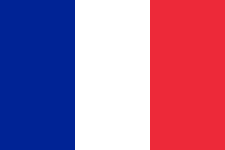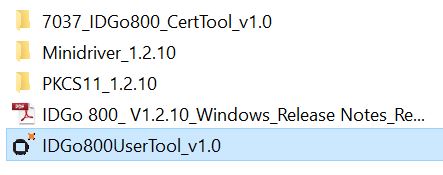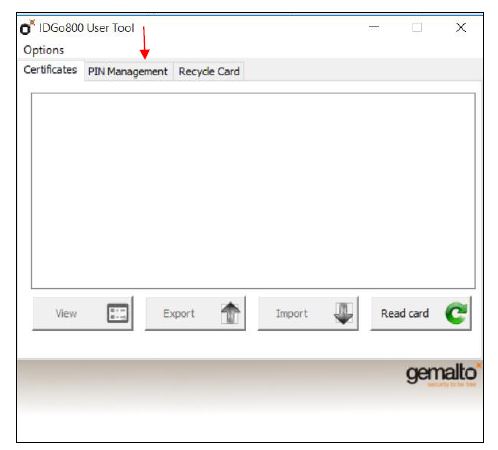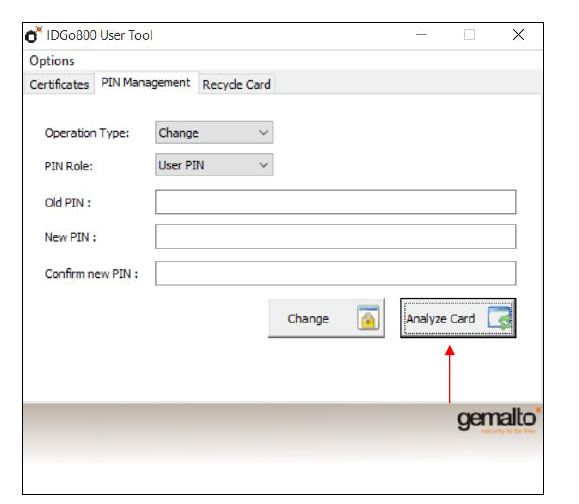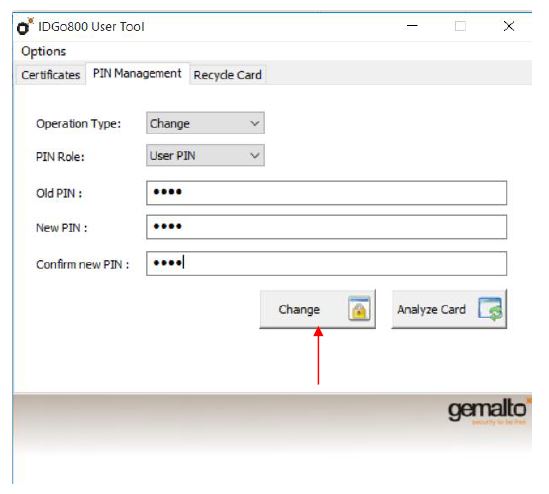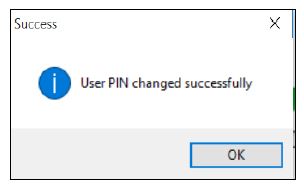The smart card you have been given is protected by a PIN code (password) known only by the holder.
This password is requested when you use your smart card and makes it possible to verify you are the genuine card holder.
The initial PIN code is given to you in a "
personal and confidential" envelope. It is then strongly recommended to personalise your smart card PIN code.
The constraints for your new PIN code are the following:
- 6 to 16 digits,
- different from the former PIN code,
- repeat sequence of digits is forbidden.
To change your card PIN code, please follow the process below:
- Insert your smart card in the reader.
- Use the software IDGo800UserTool_v1.0.exe in the directory "IDGO800 > 1.2.10 > IDGo800_v1.2.10_Windows":
The following windows appears:
Click on "
PIN Management" tab, and click on
"Analyze Card":
Choose "
Change" in "
Operation Type". Choose "
User PIN" in "
PIN role".
Then input your current PIN code.
Input your new PIN code. Confirm your PIN code:
Once it is possible click "
Change":